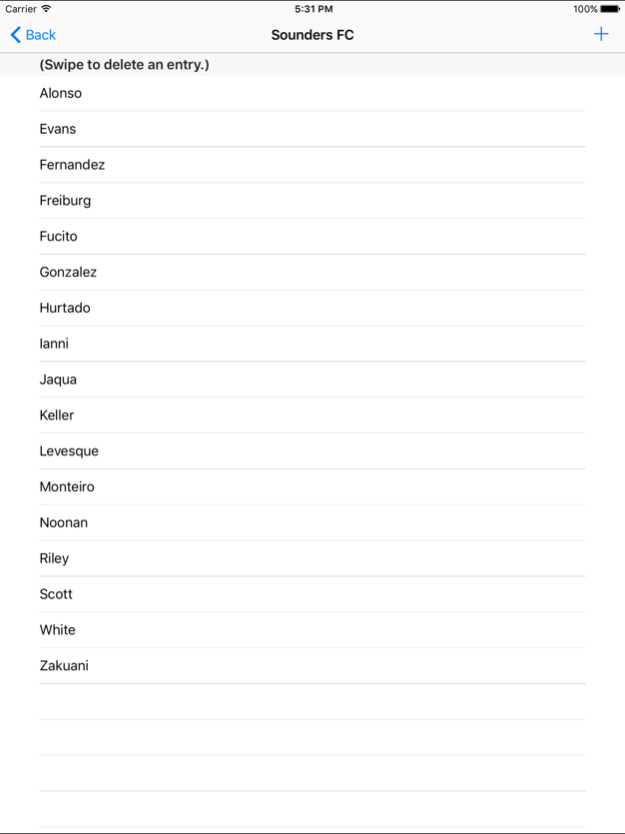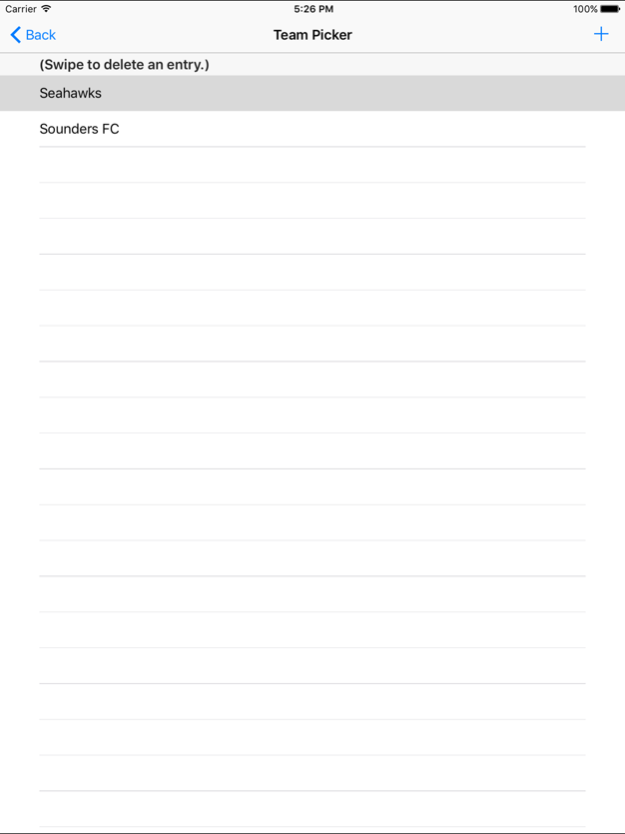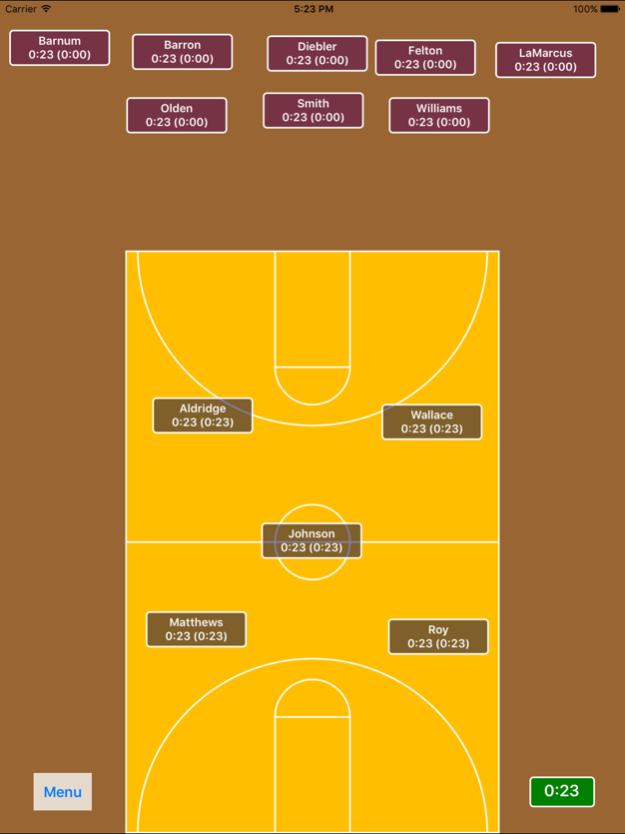Coach's Clock 1.3.2
Continue to app
Paid Version
Publisher Description
Keep track of your players' time on the field with Coach's Clock.
Designed with input from a youth soccer coach who manages multiple teams each season, Coach's Clock is a very simple application that runs on your iPhone, iPad or iPod touch. It keeps track of all of the players on your team, where they are supposed to be on the field, and how long they've been playing since they were last substituted into the game.
Just enter in your team name and your player roster. Drag your players on and off the field and tap the clock to start it running. Players on the field accrue elapsed time. Players off the field do not. It's that simple.
What Coach's Clock does:
* It tracks how much time has elapsed in the current play period.
* It tracks the position of every player on your team.
* It keeps track of how long each player has been on the field.
* It helps you plan player substitutions.
* It has field backgrounds for basketball, field hockey, football, hockey and soccer but it could also be used for any similar sport.
* It supports an unlimited number of teams.
* It has detailed usage instructions right inside the app.
* It's a "universal app" so one purchase is good for all your iDevices!
What it doesn't do:
* Coach's Clock doesn't force you to keep the app running throughout your game. You are free to close it, open other apps, take phone calls, or whatever you like. You only need to run it when you want to refer to it or when you need to make a change. The clocks keep time even when the app isn't running.
* Coach's Clock is not a replacement for your whiteboard or playbook. (There are plenty of other fine apps which can do that for you.)
Coach's Clock may seem like a pretty simple app, and it is! But that's the beauty of it. It doesn't try to do everything for you; instead it tries to do a few essential things very well. It doesn't try to change the way you coach your team; it just makes your job a little easier.
Sep 30, 2016
Version 1.3.2
This app has been updated by Apple to display the Apple Watch app icon.
Bug fixes and compatibility with iOS 10.
About Coach's Clock
Coach's Clock is a paid app for iOS published in the Health & Nutrition list of apps, part of Home & Hobby.
The company that develops Coach's Clock is House Full of Games. The latest version released by its developer is 1.3.2.
To install Coach's Clock on your iOS device, just click the green Continue To App button above to start the installation process. The app is listed on our website since 2016-09-30 and was downloaded 4 times. We have already checked if the download link is safe, however for your own protection we recommend that you scan the downloaded app with your antivirus. Your antivirus may detect the Coach's Clock as malware if the download link is broken.
How to install Coach's Clock on your iOS device:
- Click on the Continue To App button on our website. This will redirect you to the App Store.
- Once the Coach's Clock is shown in the iTunes listing of your iOS device, you can start its download and installation. Tap on the GET button to the right of the app to start downloading it.
- If you are not logged-in the iOS appstore app, you'll be prompted for your your Apple ID and/or password.
- After Coach's Clock is downloaded, you'll see an INSTALL button to the right. Tap on it to start the actual installation of the iOS app.
- Once installation is finished you can tap on the OPEN button to start it. Its icon will also be added to your device home screen.